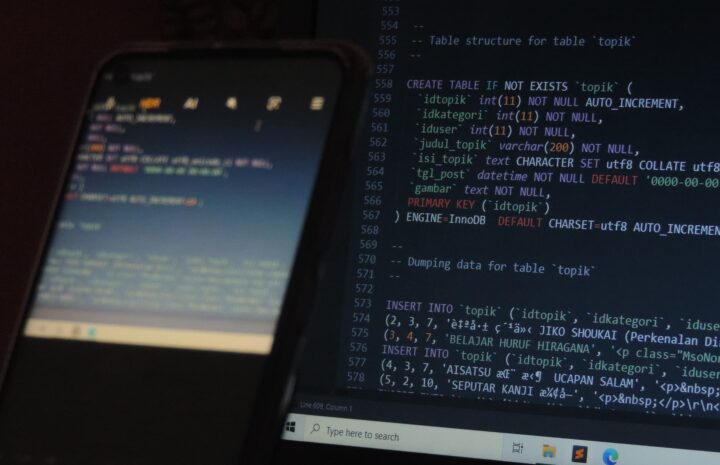What is SQL?
SQL or Structured Query Language is a database language used to create and maintain databases in various applications. It works by storing the data in tables, columns, rows, etc. It comes with three basic commands: Select- This command fetches all the information from a table Insert- This command inserts new records into a table Update- This command updates the existing records in a table. It also comes with four optional clauses, which are used for data validation and making the query unique:
SQL is language-independent, meaning- it works on any database or platform. However, some database has their SQL dialects that were made to give more power and flexibility to deal with the specific database. For example, MySQL has a MySQL-specific SQL dialect.
Basics Of SQL
SQL is based on four essential elements: table, column, row, and value. Like any other database language, such as Oracle or MySQL; however, it has fewer commands to do the operations but more flexibility and power than those languages. In today’s time, people have used complex databases such as Oracle or MS SQL. However, it is essential to know the basics of SQL even if you will not use it.
SQL is divided into two major categories:
The first category is DML (Data Manipulation Language) used to perform the data operations on any database. The four basic commands in this category are Select, Insert, Update and Delete.
The second category is DDL (Data Definition Language), used to create or change the structure of tables in a database. It comprises only two basic commands: Create Table and Drop Tables.
However, you will rarely use this as the regular users who use SQL are told not to mess with the databases and tables as it may cause data loss.
Three dots connect these commands and tables, called Joins. This is used to select and fetch only the required information from a table based on the conditions specified in control.
It also involves identifying the columns that will be displayed and their order, and having an option to determine which rows need to be displayed.
How to create Your first SQL Database
In this article, we will talk about the basics of SQL tables and how to create them. For an average user that has no experience in databases or programming languages, here are a few steps to get started with your first database:
Step 1: Get yourself an MS SQL Server if you will use Microsoft technologies, MySQL if you are going to use Java, and so on.
Step 2: Open your favorite editor or IDE like Notepad++
Tip: Always begin and end your code with a blank line.
Step 3: Create the table
Coding is divided into two categories, comments and commands. Here we will use words to describe what we are doing and then execute the order into an SQL language compiler or interpreter.
Step 4: Let us see the actual code for creating a table with some sample data in it.
After writing your code, save and compile it and then run this command in your SQL Server management studio or MySQL client. It must show up something like this:
Now you have successfully created the first database.
Creating perfect SQL Database
The perfect SQL database has a magnificent structure and gives detailed information about the data stored in it. Though it may seem like a straightforward task to create an SQL database, if you are using new tools or technology, you would want to do things according to the best practices and avoid leaving errors that could affect your project.
Here, we will discuss the best practices that can be followed when creating your first database.
Step 1:
Before coding or design any database, it is essential to think over the process and system you will create. So it would help if you had done all your preliminary work before starting with coding/designing your database.
Step 2:
Choose the best-suited tools for your database. With Microsoft SQL Server, go for T-SQL language and PHP or ASP.NET with MySQL. Also, select proper names for your tables or columns to avoid any misspeak, which may lead to errors while testing or executing the newly created database. After creating databases, try it to see if there are any bugs or mistakes.
Step 3:
The next thing that you could follow is to create primary and foreign keys for your database. This will avoid conflicts when the same data is entered into two different tables.
Ensure that your primary and tables are by different uses, leading to a severe error in your system.
A table can have several foreign keys, but only one can be the primary key. It is an attribute that uniquely identifies a row in a table. Key points to remember while creating keys for your database are:
1) The primary key should comprise only one attribute; if there are more attributes, each should have unique values, and you can create indexes based on those columns.
2) All the table columns must be included in the primary key, and you may not create a composite or artificial key.
3) You can use only one attribute as a primary key. For example, ‘ID,’ an integer, would be wrong while assigning ID for every post published on your blog. It contains data of authors, categories, publishes dates and other information.
Step 4:
In this step, you need to create foreign keys, which are nothing but the attributes of a particular table that points to another table’s primary key. While creating foreign keys, make sure you use one-to-many (1:M) relationships. For example, in your new blog system. You need to create foreign keys for the following columns:
- CategoryID—primary key of category database table <—One (1) Foreign Key
posted—primary key of post database table <—Many (M) Foreign Keys
So it means that there should be a single column on the left side of the foreign key and multiple columns on the right.
Step 5:
Apart from creating tables and keys for them, you also need to decide how your database will be developed further. You should think about future needs for your site (for the next 6-12 months) so that you can plan accordingly.
Wrapping Up
If you want to create the best SQL database, you were then following all the steps mentioned above and ensuring no errors in your database.
In MySQL, you should have checked your code for any syntax and logical errors, so how can we forget about checking T-SQL statements on the Microsoft side. So, it is crucial to know the basic rules of SQL before coding/designing a database.